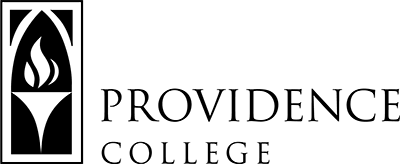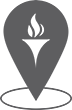Web Registration Errors
Utilizing CyberFriar for web registration, there are various scenarios that can occur that will prevent you from successfully adding a course to your semester schedule. Below is a glossary of some of the more common errors you may see and the actions you should take if enrollment in the class is still desired:
YOU CAN NOT ADD/DROP CLASSES DUE TO HOLDS ON YOUR RECORD
There are a variety of holds that prevent registration (e.g., financial balance owed to the College).
Action: You must visit the office that placed the hold on your record and follow the instructions for clearing up the hold. The appropriate contact for various holds can be accessed from the “View Holds” page in CyberFriar. It is highly suggested that you check for holds on your student record and resolve any issues prior to your allotted registration time.
CO-REQ
Registering for a course without also registering for the co-requisite (e.g., registering for the lecture section of a science course without also registering for the appropriate lab section). You will be forced to register for the co-requisite.
Action: Review the error message for the other course that is required and choose a section that fits your schedule. If for some other reason you need to register for a course without the co-requisite you should contact the Dean’s Office to initiate the approval process.
PRE-REQ and TEST SCORE ERROR
The student does not meet prerequisite requirements. A different course is required before enrolling in the desired course.
Action: Choose another course. If you have questions you may contact the chairperson/director of the specific department that sponsors the course to discuss enrollment in the course.
MAXIMUM HOURS EXCEEDED
Registering for courses that exceed the maximum allowable hours for your class standing. College policy requires Sophomores to not exceed 4 courses (16.99) and Juniors and Seniors are not to exceed 5 courses (17.99) without permission of the Dean of Undergraduate Studies. Freshmen maximum hours, applying to the Classes of 2016, 2017, and 2018 are determined by major. Please see the spreadsheet Maximum Credit Registration Guide for the maximum hours required for each major.
Actions: There are some exceptions to this policy. If you have questions regarding maximum hours or you need to adjust maximum hours, you must contact your Class Dean in the Dean of Undergraduate and Graduate Studies Office. You may be directed to additional offices for the necessary course approvals. Note: If you know in advance of registration that you will need to register for additional hours this permission can be set up prior to your assigned registration time.
TIME CONFLICT WITH CRN XXXX
Attempting to register for two courses with conflicting times
Action: Choose another section of the same course or another course that meets at a time that does not conflict with the courses for which you are already registered.
INSTRUCTOR PERMISSION
Registering for courses for which permission (e.g., instructor, program director, department chair) is needed.
Actions: Seek the approval of the appropriate individual, as listed in the course description section of this booklet (e.g., instructor, department chairperson/program director). See the appropriate individual for permission. Your academic advisor, the Dean’s Office, or the Office of the Registrar can answer any questions you might have regarding course permissions, however, these individuals are not able to override these registration errors.
CLOSED SECTION
Attempting to register for a course that is already full.
Action: Choose another section of the same course or another course that has seats available. Seek alternatives first and only attempt to enroll in closed sections if no other options exist. Over enrollment may only be permitted by the chair/director of the department that offers the course. In cases where no other course registration option exists, see the chair/director of the department that offers the course.
RESERVE CLOSED
Attempting to register for a course that is closed to students matching your profile (e.g. – Seniors, Majors, etc). Various programs and departments will use their discretion to reserve seats for various student populations to best manage their desired enrollment and course offerings. While overall seats may still seem to be open in the course, certain student populations will be restricted from enrolling via CyberFriar.
Action: If you receive this message, you should treat it exactly like a Closed Section Error. Choose another section of the same course or another course that has seats available. Seek alternatives first and only attempt to enroll in closed sections if no other options exist. An override of this error to allow students to register may only be permitted by the chair/director of the department that offers the course. In cases where no other course registration option exists, see the chair/director of the department that offers the course.
MAJOR RESTRICTION
Registering for a course that is restricted to a given major/program. Please note the system does not recognize students who carry a second major. If you are trying to register for a restricted course within the second major you must obtain a permission override from the Dean’s Office.
Action: Choose a different course for which you would not be restricted. You may wish to view your registration profile to see your full registration status. To explore the possibility of enrolling in the course you must see the chair/director of the department that offers the course.
LEVEL RESTRICTION
Registering for a course that is restricted to all students sharing your overall student level (e.g., Day, Evening, Grad). Day school students are restricted from enrolling in selected courses offered through SCE or the Graduate School.
Action: Choose a different course for which you would not be restricted. You may wish to view your registration profile to see your full registration status. To explore the possibility of enrolling in the course you must see the chair/director of the department that offers the course or the Dean’s Office.
CLASS RESTRICTION
Registering for a course that is restricted to students of a different class standing (e.g., freshmen, sophomore, junior, senior)
Action: Choose a different course for which you would not be restricted. You may wish to view your registration profile to see your full registration status. To explore the possibility of enrolling in the course you must see the chair/director of the department that offers the course or the Dean’s Office.
REPEAT COUNT EXCEEDS 0
Registering for a course already taken in a previous term.
Action: Choose another course. It’s possible that you intend to repeat a course (e.g., internship, research, or seminar with the same course number). In that case, you must get permission to register for the repeat attempt. See the chair/director of the department that offers the course or the Dean’s Office.
DUPLICATE CRN
Registering for the same course twice in the same term. You are not allowed to take up 2 seats in the same course in the same term.
Action: You will only receive this message if attempting to register for the same CRN – in that case, choose another course as you are already enrolled in the course. You should check your schedule closely to be sure you’ve registered for the correct courses.
MUTUAL EXCLUSION
Registering for a course that is very similar to a course you have already taken in a previous term.
STUDENT ATTRIBUTE RESTRICTION
Registering for a course specified for a particular group of students, i.e. Finance Fast Track students.
Action: You will only receive this message if attempting to register for a section of a course reserved for a specified population of students. If you receive this error, you are not part of that specified population and should select a different section of the course, if possible, or another course, altogether, if no other section is offered.