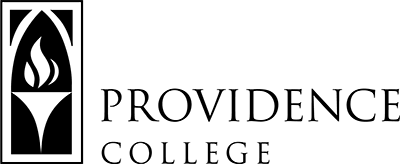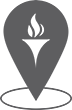Welcome to the Friar Family, Class of 2029!
How do I access my Providence College email?
- Your Providence College email address serves as our official means of communication with you. Your account is provided by Microsoft Office365 and will provide you with a 50GB mailbox able to send messages up to 35MB in size.
- Your email account can be accessed by using your Admission Status Portal log-in credentials on the Outlook Web App at outlook.office.com.
- Information about accessing your email for the first time using multi-factor authentication (MFA) can be found on the IT Helpdesk website.
What is Canvas?
- Canvas, our web-based learning management system, enables faculty to post course materials, have interactive online discussions, maintain a course grade book, and offer online testing. You log into Canvas using Microsoft’s single sign-on with your email address and password.
- Canvas is also where you will complete your Placement Exams and the Undeclared Interest Survey, if applicable. All placement exams will open on March 1st. The deadline to complete the exams is May 26th.
- Please click here to access Canvas Placement Exam Instructions.
Math Placement Exam – Required of All Students
- This Placement Exam helps us determine which math course you should be registered for and whether your major requires a math course for your first semester.
- The Math Placement Exam is found on Canvas
- Estimated completion time: ~Sixty (60) Minutes
Language Placement Exams – Required of All Students
- If you have studied French, Italian, or Spanish in high school, we require that you take the placement exam for the language(s) you’ve studied. On the exam, you can indicate if you wish to continue your language studies in your first semester.
- If you studied a language other than French, Italian, or Spanish in high school and you would like to continue that language during your freshmen year, please contact Dr. Monica Simal, Chair of the World Languages and Cultures Department, via email at msimal@providence.edu.
- The Language Placement Exams are found on Canvas
Chemistry Placement Exams – Required of students in Chemistry, Biochemistry, Biology, Health Sciences (or Undeclared students interested in those fields)
- Students who must take General Chemistry (i.e. majors in Biology, Biochemistry, Chemistry, Environmental Biology, Biology-Secondary Education, Chemistry-Secondary Education, Health Sciences) must take a placement exam in Chemistry. This will help us pre-register you for courses. Undeclared students who are interested in any of those fields should also take the exam.
- The Chemistry Placement Exam is found on Canvas
- Estimated completion time: Sixty (60) Minutes
Undeclared Interest Survey (Required of Undeclared Students Only)
- You will complete this survey of your academic interests to help us pre-register you for courses.
- The Undeclared Interest Survey is found on Canvas
- Estimated completion time: ~Five (5) Minutes
New Student Change of Major Process
- New and incoming students should request a change of major by submitting the Major Change form located within the Admission Status Portal.
- All changes of major requests may be subject to additional review by the Office of Admission. Incoming students may not declare more than one major before the start of their first semester.
- For students who are already committed, it is recommended that change of major requests be submitted prior to registering for any Orientation programming.
College Credit Report, Advanced Placement, and International Baccalaureate Examinations
- Students who demonstrate superior performance in the Advanced Placement Examination (a score of four (4 )or five (5)) will be awarded Advanced Placement credit. See the Advanced Placement and International Baccalaureate Equivalency Charts for more specific information concerning the placement of AP courses within the academic program.
- Please arrange to have your official AP or IB Score Report sent to the Office of Admission, 1 Cunningham Square, Providence College, Providence, RI 02918.
- Be sure to complete the College Credit Report Form to alert the college of your AP coursework and participation in any Dual Enrollment program at an accredited institution.
- Students who successfully complete dual enrollment courses at accredited institutions should submit an official college transcript to the Office of Admission by August 1. Credit for dual enrollment courses is ordinarily not awarded for courses required for high school graduation nor for courses taken in a high school setting by a college-approved high school faculty member. To be eligible for dual-enrolled credit, courses must be taken on the college campus and/or taught by a college or university faculty member of record. The Associate Provost reserves the right to determine whether courses that are taken from a college or university by incoming students while in high school may be accepted as transfer credits. Final approval of dual enrollment course credits will be made by the Associate Provost.
What is Cyberfriar?
- CyberFriar is our online student information system that allows you to register for classes online, view your financial aid package, check grades, print unofficial transcripts, and review your financial account. You log in to CyberFriar using your Net ID and password.
What is my Net ID?
- Your Net ID is your username and is everything to the left of @friars.providence.edu. It allows you to log into computers in the labs and library, our network printers, the PC-Secure wireless network, and other technology services.
What is my Banner ID?
- Your Banner ID is a nine-digit number that is used on campus as your student number. We use this number in lieu of your Social Security number, and we treat it with the same security as if it were your Social Security number. You’ll be asked for your Banner ID when you contact college offices so they can access your records.
- For questions about your accounts, including assistance with logging in, contact the IT Helpdesk at 401.865.4357 (HELP) or email helpdesk@providence.edu. You will be asked to provide your Banner ID to the Helpdesk.
How am I registered for courses in my first semester?
- Incoming freshmen will be expected to complete Development of Western Civilization (DWC) and three (3) other three (3) or more credit courses in their first semester (a total of four (4) courses). Then five (5) three (3) or more credit courses in each succeeding semester to reach the graduation requirement of one hundred twenty (120) credit hours.
- If you are a declared major, you will be registered for your required courses by the Office of the Registrar. You will register for any electives when you attend First Day in Friartown.
- If you are undeclared, you will be registered for electives based on your responses to the Undeclared Interest Survey.
Office of the Registrar
1 Cunningham Square,
Providence, RI 02918, USA,
Harkins Hall 310
401-865-1033
401-865-1899
Hours:
Monday through Friday, 8:30 AM to 4:30 PM.
During the Summer, Providence College Offices Close at 12:00 PM on Fridays.