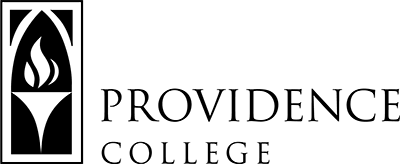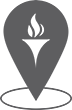Registration FAQ
Providence College Frequently Asked Questions
Last updated 04/26/2023
The current registration process will once again provide all students with the opportunity to register for their courses in a fair and equitable manner. However, as some students learned in the past, this web-based process also requires students to be well prepared and to understand the potential roadblocks that could make registration challenging or prevent registration altogether. Here are some answers to frequently asked questions as you prepare for registration:
What if I Disable My CyberFriar PIN?
If your PIN becomes disabled, contact the IT Helpdesk at helpdesk@providence.edu or 401-865-4357.
What if the Course I Need is Closed?
When a course section is closed, you may petition for an over-enrollment. This is accomplished by obtaining the permission of the respective department or program that sponsors the course. A department may choose to directly register you in a course or provide a signed Course Adjustment Form.
All signed forms should be submitted to the Office of the Registrar, Harkins Hall 310, between the hours of 8:30 AM and 4:30 PM.
How Can I Audit a Course?
Students wishing to audit courses may request this option through the Student Success Center, Library Second Floor.
What if I Need to Repeat a Course?
Prior to registration, consultation with the Class Dean is required in order to obtain permission to register for a repeat course. A repeat course is defined as one in which the minimum grade of “T” (Transfer), “P” (Pass), or a “D-” or better has already been earned. Any attempts to register without prior consultation will result in a “REPEAT COUNT EXCEEDS 0” error message. This does not apply to courses that have earned “F” (Failing) or “WD” (Withdrawal Grades) or allowed repeatable courses such as special topics, seminars, etc. Registration for these courses will occur without error.
How Do I Obtain My Registration Alternate PIN?
During registration, you will log in to CyberFriar as usual with your Banner ID and PIN. When you attempt to add/drop courses for your fall schedule, you will be prompted for an additional alternate pin.
All academic advisors have been provided with ALT PIN labels for all of their assigned advisees. Students can affix this label to their registration materials (space is provided on the Registration Planning Worksheet).
Your ALTPIN label should have been provided to you by your faculty advisor when you met to discuss your course schedule. Registration will not be permitted without this number. Make sure you have contacted your advisor prior to your registration date/time if you have not obtained your ALT PIN.
Where Do I Register?
Once again, students may choose to register for courses from any computer with an internet connection, on or off-campus. The public computer labs in Accinno will be open by 7:15 AM on each registration day and the Koffler lab will be open for freshmen registration as a convenience to those students who do not have easy access to a computer elsewhere. You are not required to register in the labs.
What if My First Choice Courses Are Not Available?
It is most important that you have a complement of alternate course selections available in case your first choice selections are closed. Be sure to discuss alternate choices with your faculty advisor prior to registration.
What if I Have a Registration Hold?
Registration “holds” will prevent students from registering for courses. Many students have recently been placed on financial or other holds, so it is critical that you review your “Registration Profile” page in CyberFriar to determine whether any holds exist. These holds must be cleared in advance of your scheduled registration period. Please allow up to two weeks for some holds to clear from your account.
| Hold Type | Office Responsible | Office Location | Telephone Number |
|---|---|---|---|
| Past Due Balance Hold | Student Accounts | Harkins Hall 400 | 401-865-2284 |
| Health Records Hold | Student Health Center | Lower Bedford Hall | 401-865-2422 |
| Residence Hold | Residence Life | Slavin 105 | 401-865-2392 |
| Disciplinary Hold | Community Standards | Slavin 206 | 401-865-2813 |
| Security Violations Hold | Transportation and Parking | Alumni Hall LL06 | 401-865-2234 |
| Missing Social Security Number | Office of the Registrar | Harkins Hall 310 | 401-865-1033 |
Are Course Prerequisites Enforced in CyberFriar?
Assigned course prerequisites are enforced in CyberFriar/Banner. All students are expected to review the prerequisites for their intended course selections through CyberFriar’s online Course Catalog. In addition, students who may have fulfilled prerequisites through transfer or other substitute courses must contact the Student Success Center at ssc@providence.edu in advance of their registration to obtain permission to override the stated prerequisite.
What if I Have Completed a Transfer or Substituted Course to Fulfill a Prerequisite Requirement?
Students who need to register for a fall course which has a prerequisite for which they’ve completed with a generic transfer course code on their transcript, i.e. MKT 002A or JYA A1, may require an override to enroll in the desired course. Registration acts independently of the degree audit. Merely, making an adjustment to a degree audit will not allow a student to register for the course. This is also true for Providence College courses that are approved substitutions for requirements. If you believe you have approved transfer courses/substitutions that should be considered as prerequisites for courses you wish to enroll, please contact the Student Success Center at ssc@providence.edu. Once prerequisites have been verified you will be given a “prerequisite override.” Overrides allow students to bypass prerequisite requirements to enroll in courses as long as they are still available.
Do I Need to Register for Co-requisites Courses (e.g., Labs) at the Same Time?
Some courses have labs or other “co-requisite” courses that must be taken during the same semester. Students are not able to register for one part of a co-requisite without registering for the other at the same time. CyberFriar’s online catalog identifies all courses with co-requisite requirements.
Are Any Courses Restricted to Specific Majors or Class Years?
Some course sections are identified in CyberFriar’s online catalog as “restricted” to specific majors or graduation class years. Be sure to check CyberFriar for restrictions on specific courses. In some cases, a small number of departments have “reserved” seats for groups of students in specific course sections. These students will still need to register for the course via CyberFriar. If you receive a RESERVED CLOSED error when attempting to register for a specific course section, this indicates that the course does not have available seats for students outside the reserved group. You may choose to contact the appropriate department chair or program director for more information about whether you may be granted permission to register.
Some departments/programs have also registered students for one or more of their major courses. Check your schedule through CyberFriar prior to registration.
What if I Receive a Course Permission Error?
Some courses require special permission for students to register. The course .pdf file indicates courses that require an instructor, department chair or program director approval. Students will not be able to register for these courses through CyberFriar.
How Can I Register for Summer Courses?
Students may choose to register for summer courses through the School of Continuing Education (SCE). Check Approved SCE Summer Course Offerings.
Will Staff Be Available to Assist With Questions at Registration?
Individuals will be available in the Accinno labs as well as a few key offices to assist students with registration issues. All contacts, whether in person, by phone or email, should include your name and Banner ID number! It will speed up our ability to serve all students in a timely way.
What if a Course is Canceled or the Time Changes?
After registration, there are times when a course may be canceled due to extenuating or unforeseen circumstances or insufficient enrollment. Courses may also have a change in time due to extenuating or unforeseen circumstances. Every effort is made to avoid this from occurring unless absolutely necessary. When this does occur, students will be notified by the Office of the Registrar at their Providence College email addresses in a timely manner and will be instructed to contact the academic department or program to review alternative course options. While it is not always possible for an academic department or program to accommodate students in an existing section for various reasons, i.e. capacity issues – it is encouraged that they do so when possible.
How does Automatic Waitlisting Work?
CyberFriar will allow you to add yourself to a waitlist for a closed course. If another student drops this course, the first person on the waitlist will be sent an automated email alerting you that a seat has become available. This open seat will be reserved for only the first person on the waitlist and no one else will be able to register for that open seat. You will have 24 hours to log into CyberFriar and register yourself for the course. If you choose not to register within that 24 hour period, you will be removed from the waitlist and the seat will go to the next person on the waitlist. For more information, read through the Waitlist Frequently Asked Questions.
Can I Waitlist on More Than One Section of a Course?
No, you may not. If you place yourself on the waitlist for ACC 204 001, you can not also place yourself on a waitlist for ACC 204 002.
Office of the Registrar
1 Cunningham Square,
Providence, RI 02918, USA,
Harkins Hall 310
401-865-1033
401-865-1899
Hours: Monday through Friday, 8:30 AM to 4:30 PM.
During the summer, Providence College offices close at 12:00 PM on Fridays.
Inquiries about transcripts, enrollment verifications, and grades: records@providence.edu
Inquiries about course registration and scheduling of classroom space: scheduling@providence.edu