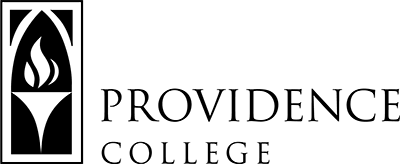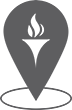Change of Major/Minor/Concentration
- New and incoming students (Class of 2029) should request a change of major by submitting the Major Change form located within the Admission Status Portal.
- In order to declare and/or change a Business major/minor, see the PCSB website.
- Information for Double Major/Dual Degree programs can be found in the UG Catalog.
- Graduate students should use the Graduate Change of Certificate/Concentration Form to make any adjustments to their program of study.
Instructions for Current Undergraduate Students:
- You must meet with the department designee of the major(s)/minor(s)/concentration(s) you wish to add/retain/delete PRIOR to submitting this form.
- Open link to change of major/minor/concentration form. The form will automatically pull your Banner ID thanks to PC’s Microsoft Single Sign-On.
- Check the statement verifying that you have met with, and met the expectations of, your new department. This will open the rest of the form. The form automatically uploads your current curriculum (majors and/or minors). The form automatically updates with your international status and your athlete status, if applicable.
- Make changes to your curriculum.
- You are required to select if you want to retain or delete each major and/or minor on your old curriculum.
- You must delete your current curriculum if you are an Undeclared major.
- You must replace your deleted major if you have no other declared majors.
- E-sign the form. The date will automatically fill in.
- Submit. This will open a second window where you can save the PDF of the initial form for your own records if you like.
- The form is now making its rounds to the Department Chairs before it makes its way to the Office of the Registrar. You can reach out at any time to the Office of the Registrar, who can tell you if it’s gotten stuck in transit so you can reach out to the professor if necessary.
- You will receive the first email when all the departments have finalized their part of the process. You will receive a second email when the Office of the Registrar has finalized the changes to your records.
- The Office of the Registrar can return your Change of Major form to you or any of the other participants for revision with an e-mail explaining the issue. You will not be required to start a new form; you will simply need to fix the issue and resubmit, if necessary.
Office of the Registrar
1 Cunningham Square,
Providence, RI 02918, USA,
Harkins Hall 310
401-865-1033
401-865-1899
Hours: Monday through Friday, 8:30 AM to 4:30 PM.
During the Summer, Providence College Offices Close at 12:00 PM on Fridays.
Inquiries about transcripts, enrollment verifications, and grades: records@providence.edu
Inquiries about course registration and scheduling of classroom space: scheduling@providence.edu