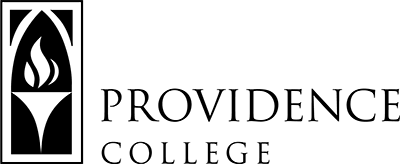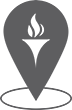Transcript Request Information
IMPORTANT END OF TERM NOTICE: If you are a current student and want this semester’s grades to appear on your records, please select the “After Grades” are posted option. If you are about to graduate, please select the “Hold for Degree” option.
Unofficial Transcript Request Form
Providence College will send you an Unofficial Transcript through an encrypted email. Please fill out the Unofficial Transcript Request form and send it to records@providence.edu. To complete this form, please download it and save it to your computer first, then fill it out. If you fill out the form first and then download the form, it will download blank.
Official Transcript Ordering Options:
Providence College currently offers multiple options for ordering and delivering official transcripts for current and former students. There is only a charge for the E-Transcripts, which are provided by the National Student Clearinghouse and have a service charge of $3.90 per recipient.
Option 1 – E-Transcript
Providence College has authorized the National Student Clearinghouse (NSC) to provide our current and former students with a 24/7 transcript ordering service. You can now track your NSC E-Transcript request: NSC Transcript Order Status.
Please Note: E-Transcript Delivery is ONLY available to students enrolled after 1988.
(LSAC, AMCAS, or SOPHAS: Please utilize the National Student Clearinghouse (Option 1 above) to request transcripts for these organizations. When submitting your request, select an Educational Organization (rather than a school option), then select (other) for FERPA compliance, then LSAC, AMCAS or SOPHAS – additional choices will appear below the selection for you to enter your account numbers. No additional form is needed for these transcript requests through the Clearinghouse Exchange delivery option. If attaching any documents to your request, please ensure that they can be read when printed and that they have been signed, if required.)
Option 2 – CyberFriar
Current Students: Log in to CyberFriar (Banner ID and Password are necessary), go to Student Services, and then Advising Gateway. Here you may view your Unofficial Transcript, request an emailed Unofficial Transcript (PDF), or request a sealed Official Transcript. Transcripts may be mailed out, or picked up at the Office of the Registrar.
Alumni Students: (one year post graduation) You will no longer be able to log in to CyberFriar; you must utilize Option 1 or Option 3.
Option 3 – Official Transcript Request Form
Complete the Official Transcript Request Form, or provide a written document with the required information listed below. Submit the form/document to the Office of the Registrar via email, postal mail, fax, or in-person at Harkins Hall 310. We do not accept telephone requests, nor do we email or fax Official Transcripts from this office.
- Requests via Email
Send a completed Official Transcript Request Form to records@providence.edu. All requests via email must come from a recognizable email address (this means the student’s name must be part of the email address). All requests must also have a handwritten signature.
- Requests via Postal Mail
Send a completed Official Transcript Request Form to:
Providence College
Office of the Registrar
Harkins Hall 310
1 Cunningham Square
Providence, RI 02918
Follow up with a phone call to 401-865-1033 to confirm receipt.
- Requests via Fax
During our hours of operation (Mon-Fri, 8:30-4:30), you may fax a completed Official Transcript Request Form or provide a written document with the required information listed below, to 401-865-1899. Follow up with a phone call to 401-865-1033 to confirm receipt. Please note that we do not fax official transcripts from this office.
When requesting official transcripts via Email, Fax, Mail, or In-Person, you must either submit a completed Official Transcript Request Form or provide a written document that lists the following information:
- Current Name (First, Middle, Last)
- Any Other Names(s) you held while attending (ex: Maiden Name)
- Current Address
- Date of Birth
- Last four (4) digits of your Social Security Number
- Telephone number
- Email address
- Year of Graduation
- Dates of Attendance
- Number of Copies Needed
- Address(es) Where the Transcript(s) is (are) to be sent
- Handwritten Signature
Additional Information:
Due to the high volume of requests, there is a limit of five (5) transcripts per month.
Transcript requests are processed in the order in which they are received. The time required for preparing and mailing transcripts varies; please allow 3-5 business days for processing. During registration, at the start of a new semester, or at the end of grading periods, there may be a delay of several days. Please order ahead of time to meet all deadlines.
If you are a current student and want the semester grades to appear on your transcript, please select the “hold for grades” option. Transcripts with final grades will be ready approximately three (3) weeks after the end of the semester.
IMPORTANT: Effective July 1, 2024
- 668.14(b)(33) To provide that an institution may not withhold official transcripts or take any other negative action against a student related to a balance owed by the student that resulted from an error in the institution’s administration of the title IV, HEA programs, or any fraud or misconduct by the institution or its personnel;
- 668.14(b)(34) To require an institution to provide an official transcript that includes all the credit or clock hours for payment periods in which 1) the student received title IV, HEA funds; and (2) all institutional charges were paid, or included in an agreement to pay, at the time the request is made.
Please contact us directly at records@providence.edu or call us at 401-865-1033 if you are prevented from obtaining an electronic transcript due to a current hold on your account, or if you need further assistance.