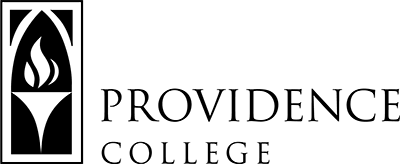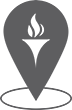Online Forms
This page contains links to several of the more common forms utilized by students and faculty advisors. Each of these forms is available in printable format. All change requests are subject to review. Questions about these forms should be directed toward the office listed on the individual form. To complete any of these forms, please download the form and save it to your computer first, then fill it out. If you fill out the form first and then download the form, it will download blank.
- Undergraduate Over-Enrollment/Late Add Form – Fall 2024 (Written Instructor and Department Chair/Program Director approval is required with this form)
- Between September 10th and September 16th, return the completed form with required approvals to the Office of the Registrar, Harkins Hall 310, for over-enrollments and late course additions.
- Starting on September 17th, 2024 return the completed form with required approvals to the Student Success Center, Library Second Floor, for:
- Late Drops
- Any dropped courses will be processed with a grade of a ‘WD’ (withdrawal). Course Withdrawal Forms can be found at Academic Advising Student Forms
- Late Additions
- There is a late charge of $150.00 to add a course after 09/17/24
- Late Drops
- NEW: Graduate Course Withdrawal Form
- After a Graduate course has met three times, students must complete the electronic Course Withdrawal Form if they would like to drop it.
- Students who wish to drop or withdraw from a graduate course prior to its’ third meeting do not have to complete the form, but must notify their program director. Refunds will be made according to the following schedule:
- Refund Policy
- Students who fail to drop a class that they do not plan to attend prior to the first day will be charged appropriately:
- Before the 1st meeting: 100% Refund
- Before the 2nd meeting: 75% Refund
- Before the 3rd meeting: 50% Refund
- After the 3rd meeting: No Refund
- See the Office of the Bursar website and/or the Graduate Catalog for additional information on tuition and refund policies.
- Change of Name and/or Change of Address Form
- Please return the completed form by email at records@providence.edu.
- College Credit Report
- Please return the completed form by email at pcadmiss@providence.edu.
- FERPA Release Form and Photo Release Form
- The Family Educational Rights and Privacy Act, more commonly referred to as FERPA, is a federal law within the United States that governs the sharing of student information with outside individuals. When a student becomes 18 years of age, they are considered an adult, and their personal information cannot be discussed or circulated without their consent. We ask students to complete the above form in order to give us permission to share their information with the individuals of their choice. More information about FERPA.
- Please use the Google Chrome browser to access this form.