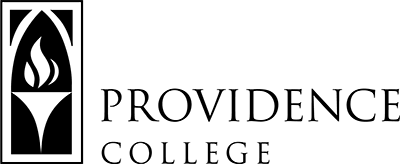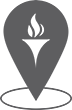CyberFriar Proxy Access
IMPORTANT: Due to a software update, students will need to reauthorize permissions for any existing proxies.
Proxy Access allows students the ability to grant access to parent(s)/guardian(s) to their student information through CyberFriar.
Students:
- Log into CyberFriar
- Click on Proxy Access, then click on Proxy Management.
- To add a new proxy, click on Add New. You may add as many parents/guardians, as you wish. To edit an existing proxy, click on the pencil under the proxy’s name and skip to step #5.
- Enter the First Name, Last Name, email address, and relationship of the person you would like to grant access. Start and stop date default to 6 years. You can shorten the dates or rescind access by ending the stop date, at any time.
- This is a very important step. If you do not grant any pages, your proxy will not be able to see anything. You may grant access to all or select information:
- Your Student Profile
- Academic Transcript
- Award Package
- Award History
- Financial Aid Status
- Student Holds
- Student Grades
- Registration History
- An email with a link with login information will be sent to your parent(s)/guardian(s).
Parent(s)/Guardian(s):
Once you have been added as a proxy, you will receive an email from cyberfriar_access@providence.edu with a link to follow with an initial password. This will activate your proxy account. Follow the instructions by establishing a permanent password for subsequent logins.
Please note that proxy access does not supersede FERPA authorization by your student. If you need further information other than what your student has given you access to through this system, please verify with your student that a FERPA form has been submitted to the Office of the Registrar. Also, access to the system is at the discretion of your student and can be rescinded at any time by your student.
Returning users should bookmark the proxy access login page.
We hope that Proxy Access will allow for a more user-friendly way to share information. We encourage you to discuss with your student your own expectations regarding this resource.
Office of the Registrar
1 Cunningham Square,
Providence, RI 02918, USA,
Harkins Hall 310
401-865-1033
401-865-1899
Hours: Monday through Friday, 8:30 AM to 4:30 PM.
During the summer, Providence College offices close at 12:00 PM on Fridays.
Inquiries about transcripts, enrollment verifications, and grades: records@providence.edu
Inquiries about course registration and scheduling of classroom space: scheduling@providence.edu